Microsoft Ignite 2019 is a wrap!
An amazing week has come to an end. I had an great time as an attendee, but also as a speaker! In this post I want to tell you about my experience and my sessions, but also about the MSIgnite Function App I created (with PowerShell!).
The conference
I have met many amazing people at Microsoft Ignite! My Company SCCT was represented by Carlo Shaeffer, Bastiaan Arkesteijn and me. I met up with some old friends and got to share questions and feedback with the different Azure teams. It’s great how approachable they all were for anyone with questions and feedback.
Things were very well organized. The sheer volume of this conference is amazing and everyone is well taken care of. I thought so as an attendee, but as a speaker I could see how much time and organization it takes to accommodate every session (including recording every session and having it available online the next day). Very impressive.
My sessions
I got to do two sessions, both theater. People told me before that a 20 minutes session is far more difficult than a 45 minute session. I can now confirm that 20 minutes is really a short time. It was really hard to let go of content because there simply was’t any time. On the other hand it forced me to prioritize and I enjoyed the challenge.
Automating as a team
This session was on Monday in the afternoon and the theater was completely packed. The crowd had great energy and I think it went well. A repeat of this session took place on Wednesday in the Hyatt theater. This setting had a different vibe with a lot less people, but I loved doing both.
If you want to see and hear the session and presentation, click here.
(note: as my sessions were theaters, there was no actual filming, only the sound and my presentation are recorded)
Deploy a PowerShell function app to Azure while you drink your coffee
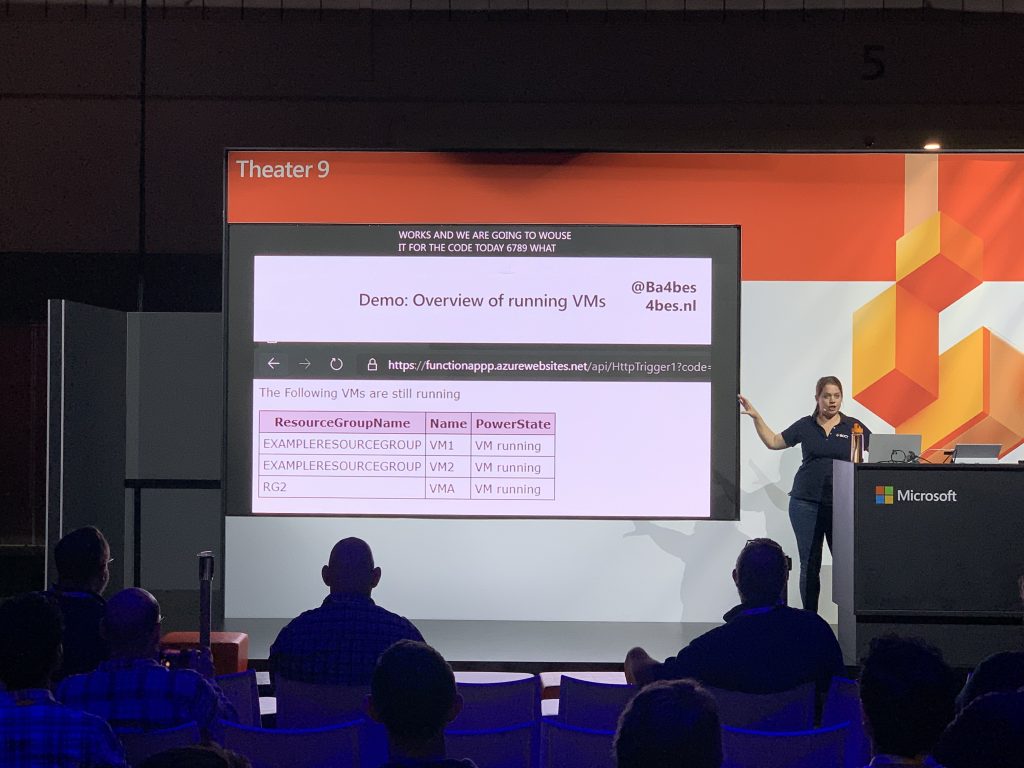
The time and location for this session were a bit of a challenge. It was at the very end of the first day, 6.55PM. The theater was a bit out of the regular walkways, so not that many people passed by.
On the other hand, I was very happy to find out PowerShell as a language for Azure Function Apps had gone into General Availability that morning.
In the end a lot of people actually showed up and were happy to listen. The atmosphere was very relaxed and supportive. Although I rushed a bit and had a small hickup with the internet connection, I am happy with how the session went and the responses I got.
If you want to see and hear the session and presentation, click here
A new function app: MSIgnite
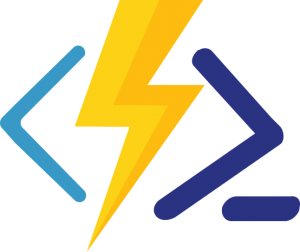
If you have watched my session about PowerShell Function Apps, you might have heard me shout out that I got to claim MSIgnite as a Function App name.
While the demo was fun, I was thinking it would be nice to do some more with this function app. Especially since PowerShell in Function Apps is now officially supported.
So I have created a little HTTP-triggered function app that grabs a random Microsoft Ignite session for you. This way, you will be able to look for some sessions you wouldn’t normally consider.
You can visit this app at https://msignite.azurewebsites.net/random
Learn how to create your own
As you probably know by now, a function app can be deployed very quickly. I really recommend taking some time to see all the possibilities.
Here are some resources for you to start:
https://4bes.nl/msignite
With this link you get all my blog posts about Microsoft Ignite as well as my posts about Deploying Azure function apps
Some other links:
Use the Azure portal to deploy a Function App
Deploy a function App through Visual Studio Code
Create an Azure DevOps pipeline to deploy (and test) a Function App
Github repository for the MSIgnite function app
The Serverless Library – Examples of functions written by the community



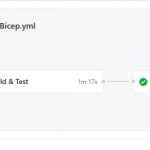
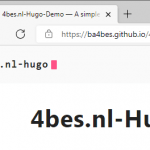
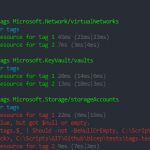
Pingback:En Liten Podd om IT – Avsnitt 241 – Skaffa dig en engen dj***a podd – JohanPersson.nu